If you are running multiple instances of AX on a single environment, you have more than likely gone through the instructions as per this URL http://technet.microsoft.com/en-us/library/hh389760.aspx.
One of the steps identified in this URL talks about publishing reports using the following AX Powershell command: publish-axreports.
What isn’t perhaps obvious from the examples shown on the Deploy reports to the new Reporting Services Instance [AX 2012] page is – How do I publish reports for a specific AOS instance? (The examples shown is for the default instance)
When you look at the full syntax of the Publish-AxReports powershell command:
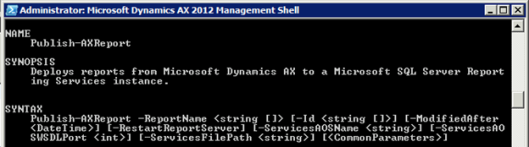
You will notice two optional parameters that are of interest, namely:
- ServicesAOSName
- ServicesAOSWSDLPort
These two parameters are used to “tell” the Publish-AXReports powershell command, which AOS to connect to when publishing reports.
The syntax used for these two parameters are as follow:
- ServicesAOSName
This parameter contains the name…
View original post 89 more words
